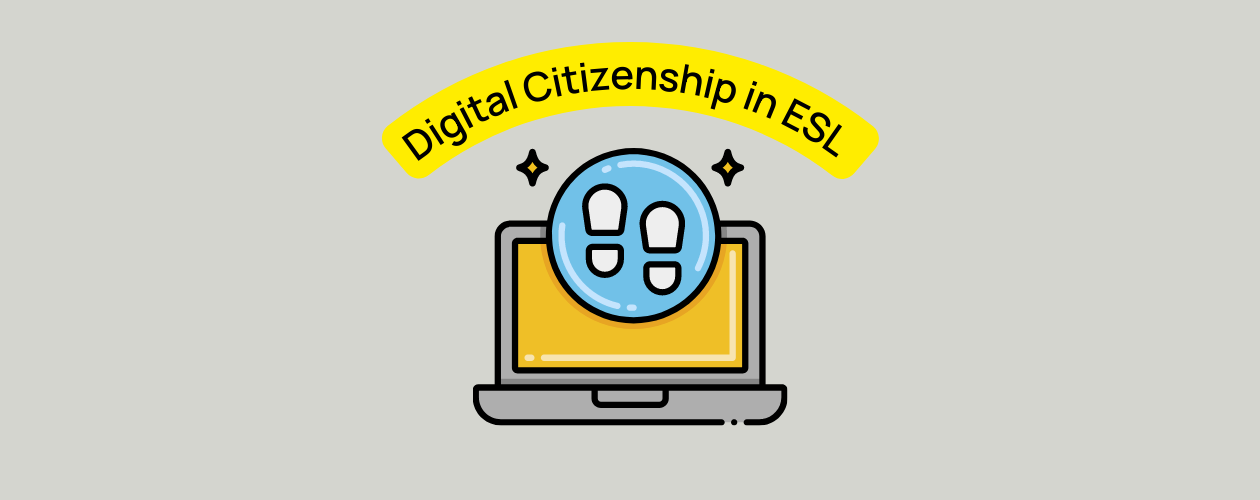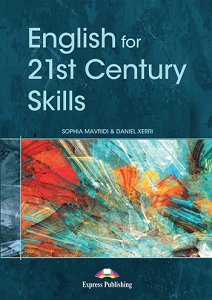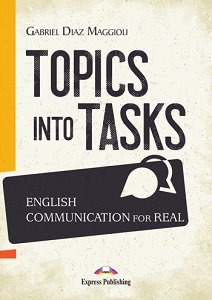Teaching Digital Literacy and Citizenship to ESL Students: A Comprehensive Guide
Introduction: Digital Citizenship focuses on the way individuals interact, behave, and process information while navigating the digital domain. In an increasingly digital world, it is vital to educate ESL students about proper and safe online behavior, as well as to foster good digital citizenship.
A Framework for Digital Citizenship: Howard Gardner's framework provides a structured approach to understanding digital citizenship. It encompasses five key areas, each with its own set of considerations and questions:
1. Identity:
- What image are students portraying online, including their profile pages and personal information?
- How do they represent themselves through posts, pictures, and videos?
2. Privacy:
- Are students effectively safeguarding their personal information?
- Do they use strong and unique passwords?
- Are they cautious about sharing information with friends or organizations?
3. Ownership:
- How do students treat content produced by third parties?
- Are they aware of copyright restrictions?
- Do they understand how to access and use content legally?
4. Trustworthiness:
- Do students critically evaluate the credibility of websites and information they encounter online?
- Can they recognize and verify fake news?
- Are they aware of potential biases in the information they access?
5. Community:
- How do students interact within their online communities?
- Do they engage in respectful discussions?
- Do they refrain from sharing derogatory content about others?
Teaching Digital Citizenship in Your ESL Class
To help ESL students grasp these crucial concepts, consider using Howard Gardner's framework in your lessons.
You can also enhance your teaching with our materials for 21st-century skills in English language education.
Visit our page for resources that align with modern teaching methods, including digital literacy!
Here's a practical exercise:
- Write the five topic areas on the board: Identity, Privacy, Ownership, Trustworthiness, and Community.
- Provide students with a list of questions and ask them to categorize each question under the appropriate topic. This exercise helps students understand the core issues in each category.
Sample Questions:
- Do you share rude texts about people in your school? (Community)
- Do you check that your password has both numbers and characters? (Privacy)
- Do you share your passwords with your friends? (Privacy)
- Do you share information from the internet with friends before fact-checking? (Trustworthiness)
- Do you double-check information by comparing different sources? (Trustworthiness)
- Do you respond to anonymous emails? (Privacy)
- Do you use images from the internet without verifying usage rights? (Ownership)
- Have you downloaded films for free from the internet? (Ownership)
- Do you use software you should pay for without paying? (Ownership)
- Have you downloaded songs illegally? (Ownership)
- Have you downloaded YouTube videos without permission? (Ownership)
- Have you copied text from the internet into your own work? (Ownership)
- Have you shared compromising pictures of classmates on Facebook? (Community)
- Do you include many pictures of yourself on your Facebook profile? (Identity)
- Do you engage in online discussions and debates? (Identity)
In groups, ask students to develop rules and guidelines that would help them avoid making mistakes in each category. For example, for privacy, they might establish rules to protect personal information online.
Teaching digital citizenship is a fundamental aspect of ESL education. By utilizing Howard Gardner's framework and engaging students in discussions and rule-making, educators can empower them to navigate the digital world responsibly and safely.