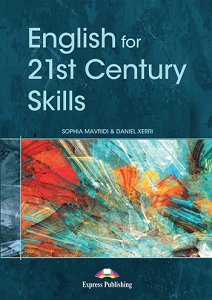Technology has radically transformed the way we communicate, work, and play. To what extent has it altered the way we teach and learn, too?
Integrating Educational Technology in your classroom can help you automate processes, understand your students better, and create a student-centric environment where everyone thrives. Read the guide and find out the ways to integrate Educational Technology in your class!
1. Lock down classroom engagement through gamification
Gamification’s appeal does not seem to fade—and fairly so!
Express DigiBooks allow students to choose and personalise their avatars, compete within clans, and get awarded badges and stars for progress and performance. At the same time, gamified learning solidifies knowledge and builds on students’ cognitive skills.
2. Build a digital library
LMSs often come with e-books—Express DigiBooks, for instance, bring together Learning Management System functions (grading, outbound online lesson links, student reports, and assignment creation) and embed them in each and every Express Publishing book.
By building a digital library, you can combine resources and allow your students to explore several topics while giving them the chance to watch videos at home, get feedback wherever they are, and listen to audios that expose them to intonation, stress patterns, and new vocabulary.
3. Flip your classroom!
Do the following sound familiar?
Time runs outs way too quickly and before you had had any time for consolidation tasks, the break bell rings;
It is hard to set the right pace for your mixed-ability class;
Sometimes you may feel that your class is more teacher-led than you would have liked it to be.
If you have encountered any of the above, just flip it! The flipped classroom model gives students the chance to learn at home and consolidate at school.
Express DigiBooks feature embedded video and audio tracks that help your transition to a flipped classroom model. The advantages of adopting a flipped learning approach are many:
Teachers don’t explain the basic concepts, as students have already been exposed to them at home.
Classroom engagement increases, as students engage in the learning process through project work, debates, games, and whole class discussions.
The lesson is student-centric.
Students become more independent, as they pace their own learning and interact with the content in their own way.
4. Amplify learning through videos
Videos do not only offer an alternative to face-to-face instruction—they are fun, too!
Animated videos, writing-focused videos, and grammar segments solidify learning by providing information in chunks and allowing revisions anytime, anywhere.
Why should you use videos in class? Read our article!
Before watching, ask students what they expect to see. Then, pause the video and ask consolidation questions. Watch a few minutes and then pause the video again to allow for discussion or take notes. Pausing every few minutes allows students time to process what they’re viewing.
With story-based videos, try turning off the captions and assign roles to students. They can read aloud to mimic intonation and stress patterns!
5. Use a classroom calendar
Transparency is key when it comes to 21st century learning. Keep everybody updated—including parents—by setting up an online calendar where you can record key dates and events.
6. Keep high-achievers busy
Mixed-ability classes are a reality that we face often, especially if our school does not streamline learners. There is no reason to be fidgety over this! Digital resources can provide many getaways: encourage fast learners to work on their readers, allow them to move on to the next activity, or have them watch a video while others work on the current task.
At the same time, students who need to work more on certain areas have the ability to do so, by revising at home with the help of videos and real-time feedback.
Interested in learning more about EdTech? Visit our Express DigiBooks page!
Work on scaffolded challenges
Be in charge of their own learning process
Experiment without the fear of failing, thanks to gamification elements
Follow a flexible route towards the learning goals
7. Assign ICT projects
Engage your students in the learning process by assigning ICT tasks as homework. Students can work on the project either individually or within a team. At the same time, all sorts of skills can be gained, as students develop:
their critical & complex thinking skills by identifying, combining, verifying information
their problem-solving, collaboration, and decision-making skills
their presentation skills
their metacognitive skills, as they are asked to compose a report once their project finishes.
8. Identify strengths and areas to work on
You can create a more transparent, data-driven overview of your students’ performance by downloading individual reports to identify which specific skills need further work. With Express DigiBooks, you can generate and download performance reports with a single click and adjust your sessions to what your students really need to work on.
.png)